 |
 |
 |
 |
 |
 |
Before reshaping Bézier boxes and lines, make sure you understand the following definitions.
Point: A point connects line segments and defines where line segments start and end. Points connecting curved line segments have curve handles that control the shape of the curves. QuarkXPress offers three types of points: Corner, smooth, and symmetrical.
Corner point: A corner point connects two straight lines, a straight line and a curved line, or two noncontinuous curved lines. With curved lines, the corner point's curve handles can be manipulated independently, usually to form a sharp transition between the two segments:
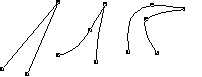
Examples of corner points
Smooth point: A smooth point connects two curved lines to form a continuous curve. The curve handles always rest on a straight line through the point, but they can be distanced independently:
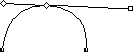
A smooth point
Symmetrical point: A symmetrical point connects two curved lines to form a continuous curve. The result is similar to a smooth point, but the curve handles are always equidistant from the point:
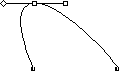
A symmetrical point
Curve handles: Curve handles extend from either side of a point and control a curve's shape:
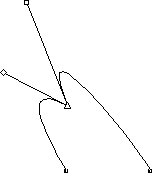
Curve handles (upper left)
Line segments: Line segments are straight or curved line sections positioned between two points:
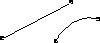
Line segments
When the Point Selection tool is positioned over an active Bézier box or line, various pointers display indicating whether you can select a point, the curve handles, or a line segment. Click and drag using the pointers to reshape the Bézier box or line.
 , click a line segment. Alternatively, you can use the Add Point tool
, click a line segment. Alternatively, you can use the Add Point tool  .
. , click the point. Alternatively, you can use the Remove Point tool
, click the point. Alternatively, you can use the Remove Point tool  .
. , Option+click/Alt+click the point. Alternatively, you can use the Convert Point tool
, Option+click/Alt+click the point. Alternatively, you can use the Convert Point tool  .
.  , Command+drag/Ctrl+drag the point or line segment.
, Command+drag/Ctrl+drag the point or line segment. . Press Shift and click to select multiple points. Option+click/Alt+click a point to make it symmetrical.
. Press Shift and click to select multiple points. Option+click/Alt+click a point to make it symmetrical.